Axis Media Control Installation Instructions for Internet Explorer
1) Click on the dining unit web camera link.
2) Select Tools then Compatibility View Settings
3) Click Add.
5) Click Close.
6) Click Allow at the bottom of the screen.
7) Repeat the process for each webcam.