Frequently Asked Questions
Meal Plan
- How do I sign up for a meal plan?
- How do I change my meal plan?
- Are meal plans mandatory?
- What are the differences between meal plans? (New - Fall 2023)
- Are meal plans refundable?
- How do Meal Exchanges work? (New - Fall 2023)
- Can I bring a guest to eat with me?
- How many guest passes do I get?
- Can I use my meal plan's Dining Dollars to pay for a guest?
- Can I buy more guest passes?
- Is takeout allowed from the residential dining facilities (Neubig Dining & The Bistro)?
- I live off campus. Can I purchase an on-campus meal plan?
- What if I am too sick to go to the dining hall to use my meal plan?
- Can I bring a guest to eat with me?
- Do Dining Dollars and Meal Exchanges roll over to the next semester?
- How do Dining Dollars work?
- How do I check my Dining Dollars balance?
- How do I choose the right meal plan?
- What happens if a student with a 14 Meal Plan runs out of meals during the week? (New - Fall 2023)
- What is the deadline for changing my meal plan?
- When do 14 Meal Plans reboot each week? (New - Fall 2023)
Connections Account
- How can I track my Connections account balances?
- Can I use my Connections account to pay at the campus parking lot?
- Can I use my Connections account at campus vending machines?
- Can I buy school, art, lab, and computer supplies (like printer cartridges) with my Connections account?
- When is my Connections account balance refunded?
Special Dietary Needs
Food Safety
Meal Plan
- On campus: You don’t need to! All on-campus students are automatically enrolled in the Silver Plan, which is covered under “Room and Board” on your tuition bill. There are a total of four meal plan options available to students. Students can select the right meal plan for them by logging into myRedDragon.
- Off campus: Off-campus and West Campus students may select any on-campus or off-campus meal plan or set up a Connections account.
- Log onto myRedDragon
- Select the Student Online tab
- Select the “Main Menu” link in the Residence Life and Housing channel
- This will bring you to the main Residential Services menu, where there is a link for: “Upgrade or downgrade on campus mean plan/Add off-campus meal plan”
- The deadline for changing your meal plan is the second Friday of the first two weeks of classes by 4:30 p.m. NOTE: You can change your meal plan online only once. To make further changes, call the Business Office in Neubig Hall at 607-753-2430.
On-campus students are required by SUNY Cortland to participate in a meal plan. If living on campus, you will automatically be enrolled in the Silver Plan, which you can upgrade or downgrade on myRedDragon. We strongly recommend that students living off-campus enroll and purchase an off-campus meal plan to enjoy tax-free benefits with the added convenience of dining on campus when studying or attending classes. However, off-campus students are not required to enroll in a meal plan.
In Fall 2023, students living in residence halls have four meal plans to choose from:
- Platinum (Unlimited Dining Hall Access: $450 Dining Dollars / 48 Meal Exchanges / 5 Guest Passes)
- Gold (14 meals per week: $450 Dining Dollars / 48 Meal Exchanges / 5 Guest Passes)
- Silver* Default Plan (14 meals per week: $350 Dining Dollars / 48 Meal Exchanges / 5 Guest Passes)
- Bronze (14 meals per week: $250 Dining Dollars / 48 Meal Exchanges / 5 Guest Passes)
Each plan comes with tax-free Dining Dollars (declining balance) and 48 meal exchanges to use in dining halls and retail dining locations during the semester. Five guest passes are also included with each meal plan. The Platinum Plan allows students to enter Neubig Dining Hall or The Bistro as many times as they wish during service hours throughout the week (Perfect for the frequent grazer or student athlete) and provides $450 in Dining Dollars/48 Meal Exchanges. Three, 14 Meal Plans offer a variety of tax-free Dining Dollar amounts, plus 48 Meal Exchanges each.
Note: Only meal plan holders are allowed to swipe into the dining hall; meal swipes cannot be provided and shared with other individuals.
A meal plan is non-taxable in New York state. To meet this non-taxable eligibility, the meal plan contract must be for a contractual length of time and not be refundable. This means that meals, Dining Dollars and Meal Exchanges must be used in the semester in which they are purchased or forfeited. The meal plan cost is not refundable at the end of the semester.
Except for reasons of dismissal or withdrawal from college, no refunds will be authorized after the close of business on the Friday of the second full week of classes.
The New York state sales code governs the term for tax-exempt dining plan refunds. The code stipulates that qualified refunds for tax-exempt plans will be based on time criteria, not plan utilization. Refunds are prorated for the time remaining on the plan from the following Friday to the end of the current dining plan schedule. Refunds for the declining balance portion of the plans are prorated for the time remaining in the current dining schedule or the full balance on hand if such value is lower than the prorated amount.
Meal plan refunds are coordinated with the SUNY Cortland Student Accounts Office. The dining plan refund will be applied to any balance or debt owed to the College or Cortland Auxiliary. No meal refunds are issued after the 10th week of class.
If you withdraw from school, contact the Business Office at 607-753-2430 for information on canceling your meal plan.
Each on-campus meal plan offers 48 Meal Exchanges (averaging 3 per week during the semester) and can be used at any residential or on-campus retail dining location. Meal Exchanges offer additional dining flexibility and convenience for students on campus. Students can utilize multiple Meal Exchanges per day, provided there is a Meal Exchange balance.
Meal Exchanges have set meal prices/values for breakfast, lunch, and dinner, equivalent to the door price. If a meal exceeds the set value, the diner must pay the balance using Dining Dollars, a Connections account, or a credit/debit card. If the meal exchange is less than the value of the meal, the difference is forfeited.
Values set for on-campus retail dining locations for Fall ‘23/Spring ’24 are:
- Breakfast (until 11 am) $9.50 / Lunch (until 3 pm) $12.50 / Dinner (after 3 pm) $13.50
* Residential pricing will be evaluated annually.
All campus meal plans include Neubig Dining & The Bistro guest passes. You can normally use them for friends or visitors. Use them or lose them: Guest passes do not carry over from semester to semester.
Each on-campus meal plan comes with five guest meal passes to use during the semester. If Fall guest meal passes go unused, they will be forfeited and reset to five guest meal passes in the Spring semester. Guest meal passes do not roll over to the following academic year.
No. Meal plans and Dining Dollars, in accordance with NY state sales tax laws, are non-transferable. That means you’re the only one who can use your dining hall access to use your meal plan and Dining Dollars.
That doesn’t mean you can’t cover meals for a guest! Just use your guest passes in Neubig Dining or The Bistro. You can also pay for a guest using a Connections account or a credit/debit card.
No. You’ll have to use your Connections account, cash, a credit or debit card to pay for meals once your passes are gone.
Takeout service is available at all retail dining units and during light dinner service at Neubig Dining from 3 pm to 7 pm, Monday through Friday. The Bistro does not offer takeout service.
Yes. Choose any meal plan offered (on-campus or off-campus plans). Dining Services recommends an off-campus meal plan for students who prefer light grab-and-go meals. On-campus meal plans will benefit those who plan to often eat on campus and participate in numerous on-campus activities.
Please contact your Residence Hall Director. They will have you sign a form giving permission for someone to use your meal card to purchase a meal for you. The cashier will keep the form as a record of your authorized use.
Yes! All campus meal plans include five guest passes that can be used at Neubig Dining Hall and The Bistro. Students with a meal plan can use guest passes for friends or visitors but not for themselves.
No, Dining Dollars and Meal Exchanges do not roll over to the following semester or the next academic year.
Dining Dollars (tax-exempt) work like a declining balance account and are primarily intended for use at on-campus retail dining locations. However, Dining Dollars can also be used to enter a dining hall if meal plan swipes have been maxed out for the week on a 14 Meal Plan. If you run out of Dining Dollars before the end of the semester, you’ll have to use Exchange Meals, a Connections account, or a credit/debit card for dining on campus. Remember, Dining Dollars are for your use only; you cannot use them for a guest. Dining Dollars do not roll over to the next semester.
Ask a cashier at any resident or retail dining location, or to access your balance online, go to GET Funds
Pick the right meal plan with Dining Dollars in mind. Review your class schedule, residence location, and extracurricular activities to help you decide what meal plan works for you! You have until the second Friday after classes begin to change your meal plan.
If students run out of 14 meals during a week, they can use a Meal Exchange, Dining Dollars, Connections, or a credit/debit card to enter the dining hall. The meal plan week runs from Sunday through Saturday.
The deadline to change a Fall meal plan is the second Friday of the first two weeks of classes by 4:30 p.m. A meal plan can only be changed once online. If you need further assistance changing a meal plan, please contact the Business Office in Neubig Hall at 607-753-2430. Spring 2023 meal plans will default to the Silver Plan. Again, changes need to be completed by the second Friday of the first two weeks of the Spring semester.
The meal plan week runs from Sunday through Saturday. Each Sunday, students with a 14 Meal Plan will receive 14 meals to use through the following Saturday.
Connections Account
- View your balance online - click Quick Links at the top of this screen and select Add Funds to Connections or See Meal Plan Balances
- Ask any food service cashier for your balances
- You can check your balance at the Business Office in Neubig Hall
Yes, you can use Connections to pay to park, but you’ll have to submit your payment with the cashier at The Campus Store (next door to the parking lot.) We accept Connections accounts and credit/debit cards. Be sure to bring your license plate number with you.
Yes, just swipe your ID card. Discounts do not apply.
Yes. You may use your Connections account at the Campus Store, Neubig Hall.
We refund a student's balance by check for accounts with balances of $25 or more when requested. There is a waiting period to reopen an account that has been refunded. Contact the Business Office, Neubig Hall.
Special Dietary Needs
Contact Carolyn Allen, Dietitian, at asc.dietitian@cortland.edu, or call 607-753-5773 to start the conversation or schedule a meeting online or in person.
Additional Dining Resources:
John Donovan, Dining Director | email: jdonovan@cortland.edu | phone: 607-753-2424
Jim Webb, Corporate Executive Chef | email: jwebb@cortland.edu | phone: 607-753-5523
Special dietary icons are also visible on online menus and included on digital dining screens in dining halls and retail dining locations. Have a question while visiting a campus dining location? Always advocate for yourself and ask to speak with an on-site Manager or Supervisor to answer any additional questions or address your concerns.