CHANGE YOUR ON-CAMPUS MEAL PLAN
The default On-Campus Meal Plan is the Silver Plus Plan. You can upgrade or downgrade your plan anytime before the second Friday of the first two weeks of classes by 4:30 p.m.
Log onto myRedDragon
- Select the Student Online tab
- Select the “Main Menu” link in the Residence Life and Housing Channel
- This will bring them to the main Residential Services menu where there is a link to “Upgrade or downgrade on campus mean plan/Add off-campus meal plan”
- You can change your meal plan only once online.
- Meals are available through the last day of exams.
Purchase an OFF-CAMPUS meal plan
There are two ways to purchase Off-Campus Meal Plans:
1. Purchase any Off-Campus Meal Plan through the Campus Store anytime via this link.
2. To purchase an Off-Campus Meal Plan by using financial aid or by using your tuition bill (only available until Noon on the fifth day of classes) follow the directions below:
Log onto myRedDragon
- Select the Student Online tab
- Select the “Main Menu” link in the Residence Life and Housing Channel
- This will bring you to the main Residential Services menu where there is a link to “Upgrade or downgrade on campus mean plan/Add off-campus meal plan”
- You can change your meal plan only once online.
-
To purchase any meal plan after the fifth day of classes contact the Neubig Business Office at 607-753-2425 or purchase a plan online.
- To make a change after the fifth day of classes, contact the Neubig Business Office at 607-753-2425.